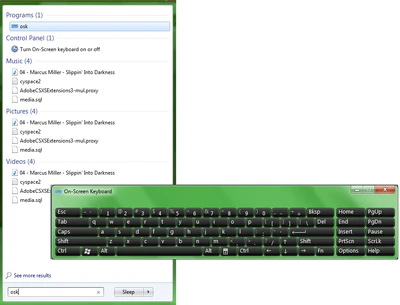Do you need to eat or shower, but you have your M.U.G.E.N engine turned on? Well, fear no more! Because I'm here to teach you how to pause in M.U.G.E.N!
(NOTE: You do not need this tutorial if you already have a pause button in your keyboard.)
Steps[]
- You need to click on the "Start" button. Or at least that blue orb with the "Windows logo" on the bottom-left of your monitor.

- 2. Now that it's opened, type "osk" in the search bar. It will open up the "On-screen keyboard".
- 3. Now that you notice that the "On-screen keyboard" is on, you can see it has a "Pause" key. Test out this new-found on a M.U.G.E.N round. Now when you tested it out, everything freezes and a message box pops up on the top side of the screen saying "PAUSED" that means it's paused. You can unpause by simply pressing any of the controls.
Now you can pause anytime! You can thank me later. :P