This article is about the main protagonist of The Legend of Zelda. For Link as his young form go to the page Young Link. For other uses of Link, see Link (disambiguation).
Link is the name shared by the many various protagonists of The Legend of Zelda series. Link's destiny is to defeat the dark lord, Ganon. He wields the legendary Master Sword, the blade of evil's bane, and many other items he acquires over his adventures.
Some of Link's incarnations, primarily the ones appearing in The Legend of Zelda: The Wind Waker, The Legend of Zelda: Phantom Hourglass and The Legend of Zelda: Spirit Tracks are also sometimes called Toon Link.
There are multiple versions of Link in M.U.G.E.N, as well as another appearing as one of the strikers for Super Mario 64.
RMX, Silencer, Eikichi, & Mike Werewolf's Version

The first of the six Links, this version is hand drawn with sprite rips from other characters. His appearance is based on the Link from The Legend of Zelda: A Link to the Past. He comes with his trademark equipment, such as bombs, hammer, arrows, and boomerang. Link can counter projectiles by using his mirror shield, if it's a normal projectile, then it's countered by a Kokiri shot. But if your opponent's projectile move is labelled a Hyper move, then it's countered by a Kokiri wave which is nearly impossible to avoid. There are the Hyper moves of the Biggoron sword and Kokiri wave. They are very powerful but costs 3000 of your power bar so it's like a one time use only. His other two Hyper moves are based more of defenses.
Stats
Movelist
Hovering the mouse cursor over the Command Input icons will display text that refers to the inputs set in M.U.G.E.N's Key Config.
Icons encased in square brackets [  ] require the respective button(s) to be held down. Hovering the mouse cursor over the icon displays the hold duration if applicable.
] require the respective button(s) to be held down. Hovering the mouse cursor over the icon displays the hold duration if applicable.
Specials
| Spin attack
|
| Command Input
|
Properties
|
 
|
|
|
| Impaling
|
| Command Input
|
Properties
|
 
|
|
|
| The Hammer
|
| Command Input
|
Properties
|
[  ] Ⓒ ] Ⓒ
|
Requires Hammer and Goron Wristlet
|
|
| Bow and arrow
|
| Command Input
|
Properties
|
Ⓧ +Ⓐ +Ⓐ
|
Requires Bow and Arrows
|
|
| Boomerang
|
| Command Input
|
Properties
|
Ⓨ +Ⓑ +Ⓑ
|
Requires Boomerang
|
|
| Bombs
|
| Command Input
|
Properties
|
Ⓧ +Ⓨ +Ⓨ
|
Requires Bombs
|
|
| Time Bombs
|
| Command Input
|
Properties
|
Ⓐ +Ⓑ +Ⓑ
|
Requires Bombs and Hylian Symbol
|
|
| Hookshot
|
| Command Input
|
Properties
|
Ⓩ +Ⓒ +Ⓒ
|
Requires Hookshot
|
|
| Bottles
|
| Command Input
|
Properties
|
 or or  during Ⓢ during Ⓢ
|
Requires bottle
|
|
| Mirror Shield
|
| Command Input
|
Properties
|
 Ⓢ Ⓢ
|
Requires Mirror Shield
|
|
| Powder Keg
|
| Command Input
|
Properties
|
 
|
Requires Powder Keg
|
|
| Kokiri Shot
|
| Command Input
|
Properties
|
 
|
Requires Hylian Symbol
|
|
| Teleport
|
| Command Input
|
Properties
|
 
|
Requires Hylian Symbol
|
|
| Invisibility
|
| Command Input
|
Properties
|
   Ⓢ Ⓢ
|
Requires Spooky's Mask
|
|
| Moosh
|
| Command Input
|
Properties
|
 
|
Requires Moosh
|
|
| Jumped Sword Slash
|
| Command Input
|
Properties
|
 
|
Requires Biggoron Sword
|
|
| Poisoned Arrows
|
| Command Input
|
Properties
|
Ⓧ +Ⓑ +Ⓑ
|
Requires Bow, Arrows and Poisoned Arrows
Uses 300 power level
|
|
| Homing Device Arrows
|
| Command Input
|
Properties
|
Ⓨ +Ⓐ +Ⓐ
|
Requires Bow, Arrows and Homing Device Arrows
Uses 300 power level
|
|
| Geyser
|
| Command Input
|
Properties
|
    or or 
|
Requires Fire Magic
Uses 500 Power
|
|
| Fire Staff
|
| Command Input
|
Properties
|
Ⓨ +Ⓩ +Ⓩ
|
Requires Fire Magic
Uses 500 power
|
|
| Ice Staff
|
| Command Input
|
Properties
|
Ⓐ +Ⓒ +Ⓒ
|
Requires Ice Magic
Uses 500 power
|
|
Hypers
| Kokori Wave
|
| Command Input
|
Properties
|
 
|
Requires Hylian Symbol
Uses 3000 power
|
|
| Biggoron Scombo
|
| Command Input
|
Properties
|
 
|
Requires Hammer and Biggoron Sword
uses 3000 power
|
|
| Time Song
|
| Command Input
|
Properties
|
  Ⓢ Ⓢ
|
Requires Ocarina
Uses 3000 power
|
|
| Nayru's Love
|
| Command Input
|
Properties
|
  Ⓢ Ⓢ
|
Requires Nayru's Love
Uses at least 2000 power
|
|
| Illusions dance
|
| Command Input
|
Properties
|
  
|
Requires Hylian Symbol
Uses at least 1500 power
|
|
Palette Gallery
MSDensky & MICROmor's Version

An edit of Manjimaru. started by MIRCOmo and then MSDensky and Ermac Won made different styles of the character.
This character is an edit of Manjimaru from Kabuki Klash. He appears to have original game play and does come with his bombs, boomerang, bow and arrows and hammer, and two new hyper moves, FD/Oni Link and Gale Boomerang. He has EX versions that each cost 500 power.
Stats
Movelist
Hovering the mouse cursor over the Command Input icons will display text that refers to the inputs set in M.U.G.E.N's Key Config.
Icons encased in square brackets [  ] require the respective button(s) to be held down. Hovering the mouse cursor over the icon displays the hold duration if applicable.
] require the respective button(s) to be held down. Hovering the mouse cursor over the icon displays the hold duration if applicable.
Specials
| Boomerang
|
| Command Input
|
Properties
|
 
 
|

EX version uses 500 power
|
|
| Sword Beam
|
| Command Input
|
Properties
|
 
 
|
EX version uses 500 power
|
|
| Hero's Bow
|
| Command Input
|
Properties
|
  
  
|
EX version uses 500 power
|
|
| Megaton Hammer
|
| Command Input
|
Properties
|
 
 
|
EX version uses 500 power
|
|
| Spin Attack
|
| Command Input
|
Properties
|
 
 
|

EX version uses 500 power
|
|
| Bombs
|
| Command Input
|
Properties
|
  
  
|
EX version uses 500 power
|
|
| Rising SpinAttack
|
| Command Input
|
Properties
|
  
  
|
EX version uses 500 power
|
|
Hypers
| Hurricane Attack
|
| Command Input
|
Properties
|
  
|
Uses 1000 power
|
|
| FD/Oni Link
|
| Command Input
|
Properties
|
  Ⓑ Ⓑ +Ⓨ +Ⓨ
|
Uses 3000 power
|
|
Palette Gallery
Ermac Won & MICROmor's version

This version is also an edit of Manjimaru with fast attacks and MvC gameplay. His combos deal heavy damage. He can put the opponent into an infinite when he throws his bombs at a close range against them. He has a dark link mode that is accessed by pressing Ⓢ and a button on the character selection screen.
and a button on the character selection screen.
Stats
Movelist
Hovering the mouse cursor over the Command Input icons will display text that refers to the inputs set in M.U.G.E.N's Key Config.
Icons encased in square brackets [  ] require the respective button(s) to be held down. Hovering the mouse cursor over the icon displays the hold duration if applicable.
] require the respective button(s) to be held down. Hovering the mouse cursor over the icon displays the hold duration if applicable.
Specials
| Megaton Hammer
|
| Command Input
|
Properties
|
 
|
|
|
| Spin Attack
|
| Command Input
|
Properties
|
 
|
|
|
| Hookshot
|
| Command Input
|
Properties
|
 
|
|
|
| Bomb
|
| Command Input
|
Properties
|
Ⓧ +Ⓐ +Ⓐ
|

|
|
| Sword Dive
|
| Command Input
|
Properties
|
 
|

Dark Link only
|
|
| Warp Forward
|
| Command Input
|
Properties
|
 
|
Dark Link only
|
|
| Warp Backward
|
| Command Input
|
Properties
|
 
|
Dark Link only
|
|
Hypers
| Light Arrow
|
| Command Input
|
Properties
|
 
|

Normal Link only
Uses 1000 power
|
|
| Super Spin Attack
|
| Command Input
|
Properties
|
 
|
Uses 1000 power
|
|
| Hidden Skills
|
| Command Input
|
Properties
|
 Ⓒ Ⓒ +Ⓩ +Ⓩ
|
Uses 2000 power
|
|
| Deku Nut Toss
|
| Command Input
|
Properties
|
 
|
Uses 2000 power
|
|
| Triforce Slash
|
| Command Input
|
Properties
|
 
|
Normal Link only
Uses 3000 power
|
|
| Darkness Slash
|
| Command Input
|
Properties
|
 
|
Dark Link only
Uses 3000 power
|
|
Palette Gallery
Link 64
File:Link 64.gif
Unlike the others, this Link's sprites were taken from Legend of Zelda: Ocarina of Time, the original Super Smash Bros. and other N64 games. This character seems unfinished though, because it is missing a few sprites, has very few moves and is hard to control. He is also missing a lying down animation.
Stats
Movelist
- This character does not have any Special or Hyper Attacks.
Palette Gallery
AxKingsXRevengeX's Version
File:AxKingsXRevengeXlinkidle.gif
This Link is styled to look like a MvC Character, however, he is a minor edit of the Silver Surfer. This Link can be cheap when on his Magic Bean Leaf when throwing large bombs and never getting off of it.
Stats
Movelist
Hovering the mouse cursor over the Command Input icons will display text that refers to the inputs set in M.U.G.E.N's Key Config.
Icons encased in square brackets [  ] require the respective button(s) to be held down. Hovering the mouse cursor over the icon displays the hold duration if applicable.
] require the respective button(s) to be held down. Hovering the mouse cursor over the icon displays the hold duration if applicable.
Specials
Hypers
| Hammer
|
| Command Input
|
Properties
|
 
|
|
|
| bomb
|
| Command Input
|
Properties
|
Ⓩ
|
While on Leaf
|
|
| Mirror
|
| Command Input
|
Properties
|
 Ⓧ Ⓧ +Ⓨ +Ⓨ
|
|
|
| Boomer
|
| Command Input
|
Properties
|
 Ⓐ Ⓐ +Ⓑ +Ⓑ
|
|
|
| Spin
|
| Command Input
|
Properties
|
 Ⓧ Ⓧ +Ⓨ +Ⓨ
|
|
|
Palette Gallery
NapoleonJonamite's Link Edit
File:NJLinkIdle.gif
While at heart an edit of Ax's Link, the vast majority of the character has been altered, even some of the sprites and animations. The character plays similarly to Napoleon's other characters, which he defines as "psuedo-MvC" style, meaning the character is very combo-heavy and uses all six attack buttons, but does not contain certain elements that define the Marvel vs. Capcom style of gameplay.
Stats
Movelist
Hovering the mouse cursor over the Command Input icons will display text that refers to the inputs set in M.U.G.E.N's Key Config.
Icons encased in square brackets [  ] require the respective button(s) to be held down. Hovering the mouse cursor over the icon displays the hold duration if applicable.
] require the respective button(s) to be held down. Hovering the mouse cursor over the icon displays the hold duration if applicable.
Specials
| Shield Dash
|
| Command Input
|
Properties
|
 
|
|
|
| Megaton Hammer
|
| Command Input
|
Properties
|
 
|
|
|
| Sword Dive
|
| Command Input
|
Properties
|
 +Ⓒ +Ⓒ
|

|
|
| Hookshot
|
| Command Input
|
Properties
|
 
|
|
|
Hypers
| Boomerang
|
| Command Input
|
Properties
|
 
|
Uses 1000 power
|
|
| Hylian Barrage
|
| Command Input
|
Properties
|
 
|
Uses 1000 power
|
|
| Spin Attack
|
| Command Input
|
Properties
|
 
|
Uses 1000 power
|
|
| Triforce Slash
|
| Command Input
|
Properties
|
 
|
Uses 3000 power
|
|
Palette Gallery
KingCharz, Chaos Dante, Ermac Won & MIRCOmor's Version
File:KingCharzLinkidle.gif
This Link plays like a Marvel vs. Capcom character, though as be expected, uses the infamous Eternity of Heroes template. Despite this, this features good animation and has a vast array of combos and a balanced damage output.
Stats
Movelist
Hovering the mouse cursor over the Command Input icons will display text that refers to the inputs set in M.U.G.E.N's Key Config.
Icons encased in square brackets [  ] require the respective button(s) to be held down. Hovering the mouse cursor over the icon displays the hold duration if applicable.
] require the respective button(s) to be held down. Hovering the mouse cursor over the icon displays the hold duration if applicable.
Specials
| Hookshot
|
| Command Input
|
Properties
|
 
|
|
|
| Bomb
|
| Command Input
|
Properties
|
Ⓧ +Ⓐ +Ⓐ
|

|
|
| Downward Thrust
|
| Command Input
|
Properties
|
 + +
|

|
|
| Megaton Hammer
|
| Command Input
|
Properties
|
 
|
|
|
Hypers
| Super Spin Attack
|
| Command Input
|
Properties
|
 
|

Uses 1000 power
|
|
| Light Arrow
|
| Command Input
|
Properties
|
 
|
Uses 1000 power
|
|
| Hidden Skills
|
| Command Input
|
Properties
|
 
|
Uses 2000 power
|
|
| Triforce Slash
|
| Command Input
|
Properties
|
 
|
Uses 3000 power
|
|
Palette Gallery
Other edits/versions
File:Cdi-link graphic.gif
There are other different kinds of edited Links for MUGEN. Toph the Earthbender edited RMX and Silencer's older version to make his aerial rave and other combos better. His Kokiri wave costs 1000 power (and does the same damage) and some sound changes. Another edited version by Kong, makes use of the newer version play like the old version. Then later, Barrysun made a few edits on Kong's edit, such as adding in sounds to his taunt and Morshu Striker and used some changes Toph did to the older version but did neuter the Kokiri wave to deal half the damage it usually does, becoming a level 1 super move. There is another MIRCOmor edit by MugenJF. All it is like the alpha version with more completed sprites. And there are others as well, of which 2 of them are ripped from the old Zelda games. Jedipolice was making a Link based off the cutscenes from the CDI Zelda games but it was canceled when Jedipolice retired.
Videos
MUGEN Master Hand & Fox VS Metroid & Link
![]() ] require the respective button(s) to be held down. Hovering the mouse cursor over the icon displays the hold duration if applicable.
] require the respective button(s) to be held down. Hovering the mouse cursor over the icon displays the hold duration if applicable.
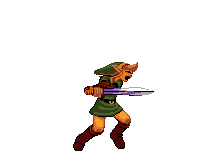












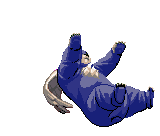




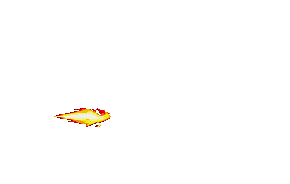

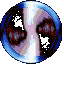
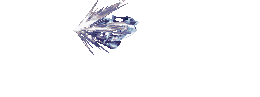
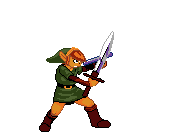


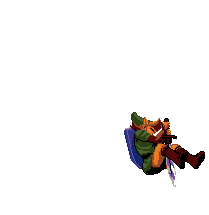


![]() ] require the respective button(s) to be held down. Hovering the mouse cursor over the icon displays the hold duration if applicable.
] require the respective button(s) to be held down. Hovering the mouse cursor over the icon displays the hold duration if applicable.![]() and a button on the character selection screen.
and a button on the character selection screen.
![]() ] require the respective button(s) to be held down. Hovering the mouse cursor over the icon displays the hold duration if applicable.
] require the respective button(s) to be held down. Hovering the mouse cursor over the icon displays the hold duration if applicable.




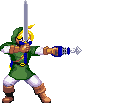












![]() ] require the respective button(s) to be held down. Hovering the mouse cursor over the icon displays the hold duration if applicable.
] require the respective button(s) to be held down. Hovering the mouse cursor over the icon displays the hold duration if applicable.![]() ] require the respective button(s) to be held down. Hovering the mouse cursor over the icon displays the hold duration if applicable.
] require the respective button(s) to be held down. Hovering the mouse cursor over the icon displays the hold duration if applicable.![]() ] require the respective button(s) to be held down. Hovering the mouse cursor over the icon displays the hold duration if applicable.
] require the respective button(s) to be held down. Hovering the mouse cursor over the icon displays the hold duration if applicable.














